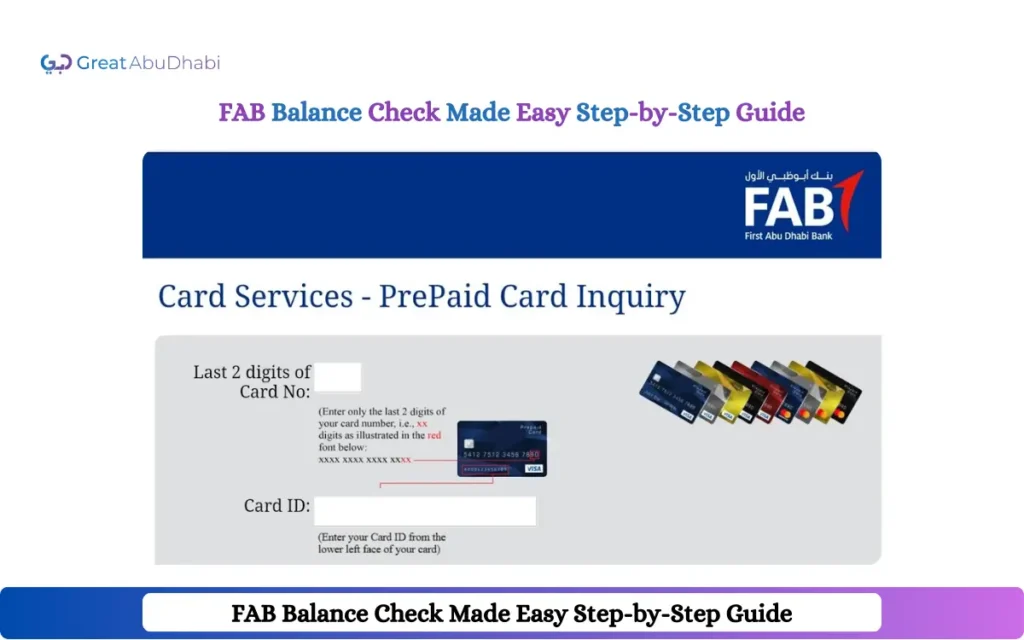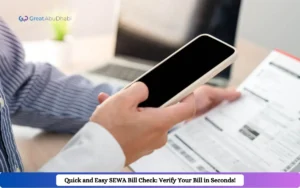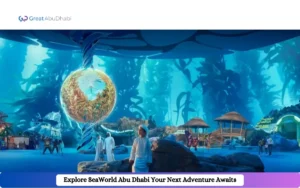Whether you are a worker or a business owner, Banks are very crucial in managing the financial needs in the UAE. FAB is the premier and largest institution with a huge number of customers locally and internationally. It was established in 2017 and offers top services like investment and digital banking without any hassle. Moreover, the dedication of the First Abu Dhabi Bank to innovation and customer satisfaction sets it apart in this country. Moreover, the bank also allows customers to check balances to manage their finances easily. In this detailed blog, we will explore the various top methods that are helpful to check the FAB balance.
Checking Your FAB Balance: Step-by-Step Guide
|
Method |
Type | Cost (AED) | Processing Time | Benefits |
| Online Banking | Digital | Free | Instant |
24/7 access, secure login, transaction history |
|
Mobile Banking App |
Digital | Free | Instant | Easy access, real-time updates, push notifications |
| SMS Banking | Mobile | Standard SMS charges apply | Instant |
Quick and accessible from anywhere |
|
ATM |
Physical | Free at FAB ATMs; Fees may apply at non-FAB ATMs | Instant | No internet needed, balance print option |
| Customer Care | Phone | May have call charges depending on the location | Few minutes |
24/7 support, help with other account inquiries |
|
Branch Visit |
In-person | Free | Depends on wait time |
Face-to-face support, assistance with complex inquiries |
Online Banking
The easiest and smoother way to check FAB Balance is their official website which you can do from anywhere.
Visit the FAB Website: Firstly for balance checking purposes, you need to visit the official website of FAB.
Log In: After accessing the website, you have to click on “log in” after providing your online banking credentials and new users have to register them.
Find the “Account” Section: After login, you need to find and select the “Account” section for the next step.
Check Balance Details: At last, you can easily your remaining FAB Balance, previous transactions, and account details.
SMS Banking
- To check your FAB balance in a simple way without the internet, you have to open your messaging app.
- After opening the app, you need to type the message like BAL [Last 4 digits of your account number].
- After composing a message, send it to an FAB’s official SMS number that is provided by the bank based on your region.
- At last, you will receive a confirmation message with your remaining FAB Balance.
ATM
|
Bank |
City | ATM Location | Operating Hours | Processing Time |
| FAB Head Office | Abu Dhabi | Khalifa Business Park, Al Qurm | 24/7 |
Instant |
|
FAB Mall Branch |
Dubai | Dubai Mall, Lower Ground Level | 10:00 AM – 12:00 AM (Daily) | Instant |
| FAB Marina Branch | Dubai | Dubai Marina, Marina Walk | 24/7 |
Instant |
|
FAB Al Ain Mall |
Al Ain | Al Ain Mall, Near Main Entrance | 10:00 AM – 10:00 PM (Daily) | Instant |
| FAB Sharjah City Centre | Sharjah | Sharjah City Centre, Ground Floor | 10:00 AM – 10:00 PM (Sun-Thu) |
Instant |
|
FAB Ajman Branch |
Ajman | Ajman City Centre, Ground Floor | 10:00 AM – 10:00 PM (Daily) | Instant |
| FAB RAK Branch | Ras Al Khaimah | Al Naeem Mall, Al Qusaidat Area | 10:00 AM – 10:00 PM (Daily) |
Instant |
If you are aiming to check your FAB balance, you can use their ATMs which are located across different emirates.
Insert Your Card: Firstly, insert the FAB debit card into the ATM and enter your PIN to access the account.
Select Balance Inquiry: After that, you need to select the “balance inquiry” option and follow the instructions.
View Your Balance: At last, the ATM screen will display your current FAB balance and you are also able to print a receipt.
Important Tips to Manage Your FAB Balance

Use Mobile Apps
The mobile app of FAB is the most reliable way to check your balance as they allow you to access your account 24/7.
Regular Balance Check
Always remember to regularly check your FAB balance as it provides you peace and saves you from any unauthorized transactions.
FAQs
Is it possible to check FAB’s balance without an internet connection?
Yes, you can check the FAB balance without an internet connection by using ATMS and visiting their physical branches.
Can I view my FAB account balance using an ATM?
Yes, you can easily check the FAB balance by visiting any ATM in the UAE.
Tell me the top methods to check FAB balance in the UAE?
If you are willing to check your FAB balance then their official website and mobile app are the best option. Moreover, if you prefer face-to-face interaction then visit their nearest branch during working hours in the UAE.
What to do if I forget the PIN of my FAB card?
If you forget the PIN of your FAB then simply contact their customer support number. Furthermore, the supportive team of First Abu Dhabi Bank will guide you in resetting your PIN.
Related Articles: